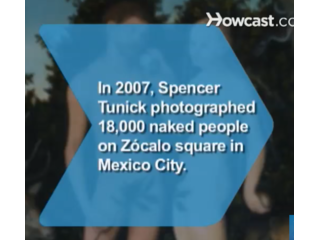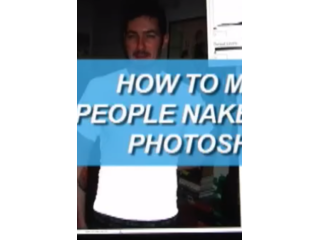How to Make People Naked with Photoshop
Figuration: Hybrid: Geeking out/Tutorial
Description
YUMMM Fried Apple Pie Tacos - Learn how to make them here: https://www.youtube.com/watch?v=U0qXjLt8qjI
Great Amazon Must Haves for Digital Photographers:
Adobe Photoshop Lightroom 6: http://amzn.to/1XhdDsk
Professional Cleaning Set for DSLR Cameras: http://amzn.to/1L5NuU1
Think Tank DSLR Battery Holder: http://amzn.to/1IKmh7J
Joby GP8-BHEN GorillaPod Focus with Ballhead X bundle: http://amzn.to/1LV3RIK
Case Logic SLRC-206 SLR Camera Backpack: http://amzn.to/1fVAyHE
Transcend USB 3.0 Super Speed Multi-Card Reader: http://amzn.to/1EzCmSf
Watch more Digital Photography 101 videos: http://www.howcast.com/videos/308391-How-to-Make-People-Naked-with-Photoshop
X-ray vision may not be possible, but you can still satisfy your digitally dirty mind by making people naked with Photoshop.
Step 1: Choose a photo
Scan a picture to manipulate. People wearing tops of lighter tones or sheer fabric Photoshop the easiest. Almost make sure the original photo used flash.
Step 2: Open in Photoshop
Open the picture in Photoshop and use the pen tool or the "Magnetic Lasso" tool to select the area you want to reveal.
Tip
You can also use the Elliptical Marquee tool with Feather set to 15 to select the area of interest.
Step 3: Make a new layer
Type Control-C and Control-V, or Command-C and Command-V on a Mac, to copy the selection and create a new layer.
Step 4: Adjust levels
Go to Image, then Adjustments, and click on Levels. A box will pop up with a graph labeled Input Levels. Adjust the three triangles underneath this graph until you get an eyeful.
Tip
Try the High Pass Filter under Other in the Filter menu to sharpen the selected area.
Step 5: Experiment
Experiment with the Color Balance, Brightness, and Contrast until you feel like you have X-ray vision.
Did You Know?
In 2007, photographer Spencer Tunick photographed a group of 18,000 naked people on the Zocalo square in Mexico City.
Great Amazon Must Haves for Digital Photographers:
Adobe Photoshop Lightroom 6: http://amzn.to/1XhdDsk
Professional Cleaning Set for DSLR Cameras: http://amzn.to/1L5NuU1
Think Tank DSLR Battery Holder: http://amzn.to/1IKmh7J
Joby GP8-BHEN GorillaPod Focus with Ballhead X bundle: http://amzn.to/1LV3RIK
Case Logic SLRC-206 SLR Camera Backpack: http://amzn.to/1fVAyHE
Transcend USB 3.0 Super Speed Multi-Card Reader: http://amzn.to/1EzCmSf
Watch more Digital Photography 101 videos: http://www.howcast.com/videos/308391-How-to-Make-People-Naked-with-Photoshop
X-ray vision may not be possible, but you can still satisfy your digitally dirty mind by making people naked with Photoshop.
Step 1: Choose a photo
Scan a picture to manipulate. People wearing tops of lighter tones or sheer fabric Photoshop the easiest. Almost make sure the original photo used flash.
Step 2: Open in Photoshop
Open the picture in Photoshop and use the pen tool or the "Magnetic Lasso" tool to select the area you want to reveal.
Tip
You can also use the Elliptical Marquee tool with Feather set to 15 to select the area of interest.
Step 3: Make a new layer
Type Control-C and Control-V, or Command-C and Command-V on a Mac, to copy the selection and create a new layer.
Step 4: Adjust levels
Go to Image, then Adjustments, and click on Levels. A box will pop up with a graph labeled Input Levels. Adjust the three triangles underneath this graph until you get an eyeful.
Tip
Try the High Pass Filter under Other in the Filter menu to sharpen the selected area.
Step 5: Experiment
Experiment with the Color Balance, Brightness, and Contrast until you feel like you have X-ray vision.
Did You Know?
In 2007, photographer Spencer Tunick photographed a group of 18,000 naked people on the Zocalo square in Mexico City.
Metadata
| Video ID | 73 | Youtube URL | How to Make People Naked with Photoshop |
|---|---|
| Captions Available | Yes |
| Captions Downloadable | No |
| Playlists | |
| Duration | 00:01:31 |
| Definition | sd |
| Keywords | |
| License | youtube |
| Embeddable | Yes |
| Views | 384084 |
| Likes | 343 |
| Dislikes | 170 |
| Favourites | 0 |
| Comments | 149 |
| Created | 2017-05-04 1:00:42 PM |
| Updated | 2017-05-04 1:10:27 PM |
Captions
Captions for this video exist, but their contents were not available to download.
Screenshots
Filter:
Profiles
Profile 1
| Purpose | Tutorial, Geeking out and messing around |
|---|---|
| Content | |
| Participants | |
| Form | Tutorial (how), Close up |
| Time | |
| Place |
Profile 2
| Purpose | |
|---|---|
| Content | |
| Participants | nameless (f) model, nameless (m) model, Photoshop (m) geek |
| Form | |
| Time | Very short |
| Place | Desktop, Office |
Profile 3
| Purpose | |
|---|---|
| Content | Portrait |
| Participants | |
| Form | |
| Time | |
| Place |