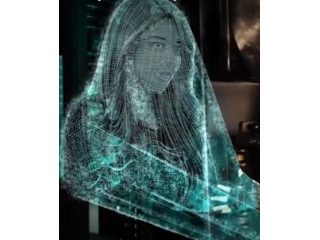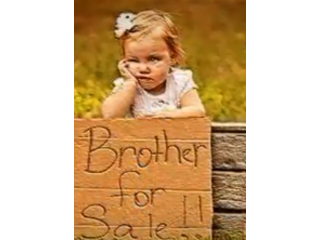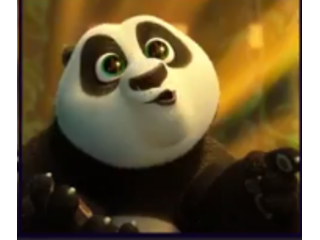Bot meets AI | Part 2 | how to make Cyborg effect in photoshop
Figuration: Tutorial
Description
In this tutorial you will learn how to make cyborg /bot in Photoshop with help of some layerstyles , adjustment layer etc and also dealing with importance of smart object and why they are so much helpful for this kind of concept.This tutorial is full of information so that can get you started with Photoshop even if you are beginner .
You can download the element from here :
Here is the tutorial link :
Part 1 : Create a Hologram : https://youtu.be/CWsQ8ZyUNOM
Part 3 : coming soon
Hope you like this concept art
Like and Subscribe for more tutorials like this
Subscribe : https://goo.gl/jLYojS
-----------------------------------------------------------------------------------------------------------
Check out playlist for more concept art tutorials like this :
► Photoshop : https://goo.gl/U3cNSj
► Aftereffects : https://goo.gl/g7VcDn
► Blender 3d : https://goo.gl/uz1GSf
-----------------------------------------------------------------------------------------------------------
SOCIALS :
Facebook ► https://www.facebook.com/VisionCG/
Twitter ► https://twitter.com/timusfx
Instagram ► https://instagram.com/timusfx
Snapchat ► sumitm1706
-----------------------------------------------------------------------------------------------------------
You can download the element from here :
Here is the tutorial link :
Part 1 : Create a Hologram : https://youtu.be/CWsQ8ZyUNOM
Part 3 : coming soon
Hope you like this concept art
Like and Subscribe for more tutorials like this
Subscribe : https://goo.gl/jLYojS
-----------------------------------------------------------------------------------------------------------
Check out playlist for more concept art tutorials like this :
► Photoshop : https://goo.gl/U3cNSj
► Aftereffects : https://goo.gl/g7VcDn
► Blender 3d : https://goo.gl/uz1GSf
-----------------------------------------------------------------------------------------------------------
SOCIALS :
Facebook ► https://www.facebook.com/VisionCG/
Twitter ► https://twitter.com/timusfx
Instagram ► https://instagram.com/timusfx
Snapchat ► sumitm1706
-----------------------------------------------------------------------------------------------------------
Metadata
| Video ID | 255 | Youtube URL | Bot meets AI | Part 2 | how to make Cyborg effect in photoshop |
|---|---|
| Captions Available | Yes |
| Captions Downloadable | No |
| Playlists | |
| Duration | 00:26:13 |
| Definition | hd |
| Keywords | |
| License | youtube |
| Embeddable | Yes |
| Views | 143 |
| Likes | 9 |
| Dislikes | 0 |
| Favourites | 0 |
| Comments | 6 |
| Created | 2017-05-04 1:00:44 PM |
| Updated | 2017-05-04 1:13:03 PM |
Captions
Captions for this video exist, but their contents were not available to download.
Screenshots
Filter:
Profiles
Profile 1
| Purpose | Tutorial |
|---|---|
| Content | |
| Participants | |
| Form | Tutorial (how), Close up |
| Time | |
| Place |
Profile 2
| Purpose | |
|---|---|
| Content | |
| Participants | nameless (f) model, nameless (m) model, Photoshop (m) geek, Celebrity (m), Celebrity |
| Form | |
| Time | Long |
| Place | Desktop |