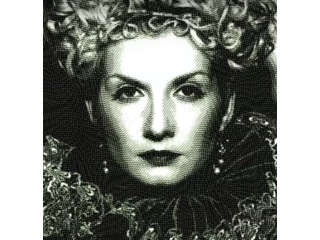How To Create a Realistic Money Effect in Photoshop
Figuration: Tutorial
Description
Follow this Adobe Photoshop tutorial to learn how to create a series of screen patterns then apply them to an image to create an engraved illustration effect, as seen on bank note portraits.
Download my free engraved illustration effect Photoshop Actions: http://spoon.graphics/1AZpN1b
Adobe Photoshop & Adobe Illustrator design tutorials from Chris Spooner of Spoon Graphics. Subscribe to learn how to create stunning artwork as I share my tips and tricks in video format.
Join my mailing list: http://blog.spoongraphics.co.uk/subscribe
Visit my design blog: http://blog.spoongraphics.co.uk
Follow me on Twitter: http://twitter.com/chrisspooner
Join me on Facebook: http://www.facebook.com/spoongraphics
Download my free engraved illustration effect Photoshop Actions: http://spoon.graphics/1AZpN1b
Adobe Photoshop & Adobe Illustrator design tutorials from Chris Spooner of Spoon Graphics. Subscribe to learn how to create stunning artwork as I share my tips and tricks in video format.
Join my mailing list: http://blog.spoongraphics.co.uk/subscribe
Visit my design blog: http://blog.spoongraphics.co.uk
Follow me on Twitter: http://twitter.com/chrisspooner
Join me on Facebook: http://www.facebook.com/spoongraphics
Metadata
| Video ID | 311 | Youtube URL | How To Create a Realistic Money Effect in Photoshop |
|---|---|
| Captions Available | Yes |
| Captions Downloadable | No |
| Playlists | |
| Duration | 00:09:45 |
| Definition | hd |
| Keywords | |
| License | youtube |
| Embeddable | Yes |
| Views | 162812 |
| Likes | 1601 |
| Dislikes | 16 |
| Favourites | 0 |
| Comments | 92 |
| Created | 2017-05-04 1:00:44 PM |
| Updated | 2017-05-04 1:13:52 PM |
Captions
Captions for this video exist, but their contents were not available to download.
Screenshots
Filter:
Profiles
Profile 1
| Purpose | Tutorial |
|---|---|
| Content | |
| Participants | |
| Form | Tutorial (how), Close up, music |
| Time | |
| Place |
Profile 2
| Purpose | |
|---|---|
| Content | Portrait |
| Participants | nameless (f) model, Photoshop (m) geek, Celebrity (f) |
| Form | |
| Time | |
| Place |