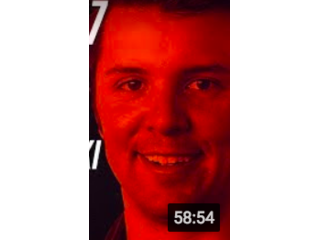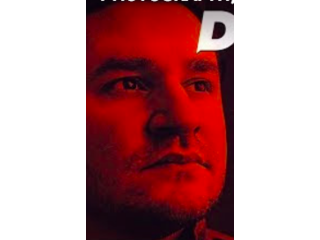How to Make Colorful 3D Text Photoshop CC Tutorial
Figuration: Tutorial
Description
CREATE THIS 3D TEXT WITH EASE! | We’ll cover how to quickly create this sparkling, colorful text effect! | This Photoshop tutorial will cover creating 3D objects, working with 3D camera, 3D materials/textures, IBL’s, and much more!
⚡️ download the light leaks pack here: http://bit.ly/2nQZZ2P
FabFelt Script Font used in this video: https://www.behance.net/gallery/23900247/Fabfelt-script-Free-font
? Subscribe for Daily Tutorials → https://goo.gl/DN4Nln
? Buy the Photoshop Course and Support the Channel → http://bit.ly/28NuwFy
In this Photoshop tutorial, we’ll talk about how to create this deep, moody, colorful 3D text effect in Photoshop and cover all the basics you’ll need to know to get started working with 3D in Photoshop today. We’ll cover multiple aspects of moving 3D objects and aligning them, adding additional edges to a 3D object, changing colors of 3D objects, rendering, building a custom IBL to get a better sparkle and falling light for our 3D text effect, coloring a rendered object with adjustment layers, adding a distressed paper effect, sharpening, grain, and so much more! You’re going to love this video! Thanks for checking it out!
⚡️ download light leaks here: http://bit.ly/2nQZZ2P
INSTAGRAM: http://instagram.com/tutvid
TWITTER: http://twitter.com/tutvid
FACEBOOK: https://www.facebook.com/tutvid
SNAPCHAT: tutvid.com
tutvid is a YouTube channel dedicated to creating the best Adobe Photoshop, Premiere Pro, Lightroom, and Illustrator tutorials. My goal is to create the best, most informative, and entertaining tutorials on the web. If you enjoy my videos, the best way to support what I do here is to purchase my course linked above or simply subscribe to the YouTube channel by pressing the red button.
✉️ business inquiries: nate@tutvid.com
–
CREDITS:
Social Icons in outro: http://www.freepik.com/free-vector/six-social-networking-icons-with-infographic-resources_982300.htm
⚡️ download the light leaks pack here: http://bit.ly/2nQZZ2P
FabFelt Script Font used in this video: https://www.behance.net/gallery/23900247/Fabfelt-script-Free-font
? Subscribe for Daily Tutorials → https://goo.gl/DN4Nln
? Buy the Photoshop Course and Support the Channel → http://bit.ly/28NuwFy
In this Photoshop tutorial, we’ll talk about how to create this deep, moody, colorful 3D text effect in Photoshop and cover all the basics you’ll need to know to get started working with 3D in Photoshop today. We’ll cover multiple aspects of moving 3D objects and aligning them, adding additional edges to a 3D object, changing colors of 3D objects, rendering, building a custom IBL to get a better sparkle and falling light for our 3D text effect, coloring a rendered object with adjustment layers, adding a distressed paper effect, sharpening, grain, and so much more! You’re going to love this video! Thanks for checking it out!
⚡️ download light leaks here: http://bit.ly/2nQZZ2P
INSTAGRAM: http://instagram.com/tutvid
TWITTER: http://twitter.com/tutvid
FACEBOOK: https://www.facebook.com/tutvid
SNAPCHAT: tutvid.com
tutvid is a YouTube channel dedicated to creating the best Adobe Photoshop, Premiere Pro, Lightroom, and Illustrator tutorials. My goal is to create the best, most informative, and entertaining tutorials on the web. If you enjoy my videos, the best way to support what I do here is to purchase my course linked above or simply subscribe to the YouTube channel by pressing the red button.
✉️ business inquiries: nate@tutvid.com
–
CREDITS:
Social Icons in outro: http://www.freepik.com/free-vector/six-social-networking-icons-with-infographic-resources_982300.htm
Metadata
| Video ID | 373 | Youtube URL | How to Make Colorful 3D Text Photoshop CC Tutorial |
|---|---|
| Captions Available | No |
| Captions Downloadable | No |
| Playlists | |
| Duration | 00:22:42 |
| Definition | hd |
| Keywords | |
| License | youtube |
| Embeddable | Yes |
| Views | 7451 |
| Likes | 362 |
| Dislikes | 4 |
| Favourites | 0 |
| Comments | 48 |
| Created | 2017-05-04 1:00:45 PM |
| Updated | 2017-05-04 1:14:36 PM |
Captions
Captions for this video exist, but their contents were not available to download.
Screenshots
Filter:
Profiles
Profile 1
| Purpose | Tutorial |
|---|---|
| Content | |
| Participants | |
| Form | Tutorial (how), Mid shot |
| Time | |
| Place |
Profile 2
| Purpose | |
|---|---|
| Content | Text |
| Participants | nameless (f) model, Photoshop (m) geek, Celebrity (m) |
| Form | |
| Time | |
| Place |