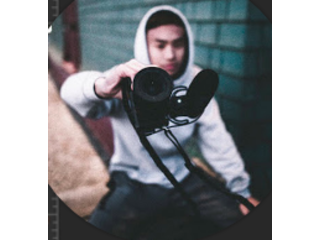How to Use Photoshop CS6/CC for Beginners! Photoshop Beginner Tutorial! (2016/2017)
Figuration: Tutorial
Description
Learn how to use Photoshop CS6/CC/CS5 for beginners! You will learn a basic guide through photoshop and all its features, options and tools! After watching this beginner guide, you will gain a better understanding about Photoshop and use it with ease!
In this video, I teach you how to use the:
- Brushes
- Adjustments
- Filters
- Layers
- Crop Tool
- Mask Tool
- Text Tool
- Blending Options
& much, much more!
CAN WE HIT 500 LIKES!?
Add me on Snapchat! (theStevenVan)
Never miss an upload. http://bit.ly/subtoVAN
Twitter: https://www.twitter.com/@stevenvan_
Buy Graphics: https://sellfy.com/stevenvan
Get paid doing what you love; making content.
+ sponsorships, gameplay, graphics, music & more!
sign up here → http://freedom.tm/via/StevenVanF
VAN Films: https://www.youtube.com/c/vanfilms
VAN Tech: http://bit.ly/VANTech
Twitter: https://www.twitter.com/@stevenvan_
Facebook: https://www.facebook.com/stevenvanYT
Instagram: https://www.instagram.com/stevenvan_
Twitch: http://www.twitch.tv/stevenvanYT
Background Song
→ https://soundcloud.com/poldoore/aint-no-sunshine
Intro Designer → http://bit.ly/1RBUiiT
Intro Song → http://bit.ly/1PFfHG7
Business Related Email
StevenVanYT@gmail.com
-~-~~-~~~-~~-~-
NEW VIDEO is LIVE - Noise Removal Tutorial! http://youtu.be/uvd4R7X45uE
-~-~~-~~~-~~-~-
In this video, I teach you how to use the:
- Brushes
- Adjustments
- Filters
- Layers
- Crop Tool
- Mask Tool
- Text Tool
- Blending Options
& much, much more!
CAN WE HIT 500 LIKES!?
Add me on Snapchat! (theStevenVan)
Never miss an upload. http://bit.ly/subtoVAN
Twitter: https://www.twitter.com/@stevenvan_
Buy Graphics: https://sellfy.com/stevenvan
Get paid doing what you love; making content.
+ sponsorships, gameplay, graphics, music & more!
sign up here → http://freedom.tm/via/StevenVanF
VAN Films: https://www.youtube.com/c/vanfilms
VAN Tech: http://bit.ly/VANTech
Twitter: https://www.twitter.com/@stevenvan_
Facebook: https://www.facebook.com/stevenvanYT
Instagram: https://www.instagram.com/stevenvan_
Twitch: http://www.twitch.tv/stevenvanYT
Background Song
→ https://soundcloud.com/poldoore/aint-no-sunshine
Intro Designer → http://bit.ly/1RBUiiT
Intro Song → http://bit.ly/1PFfHG7
Business Related Email
StevenVanYT@gmail.com
-~-~~-~~~-~~-~-
NEW VIDEO is LIVE - Noise Removal Tutorial! http://youtu.be/uvd4R7X45uE
-~-~~-~~~-~~-~-
Metadata
| Video ID | 390 | Youtube URL | How to Use Photoshop CS6/CC for Beginners! Photoshop Beginner Tutorial! (2016/2017) |
|---|---|
| Captions Available | No |
| Captions Downloadable | No |
| Playlists | |
| Duration | 00:14:03 |
| Definition | hd |
| Keywords | |
| License | youtube |
| Embeddable | Yes |
| Views | 28419 |
| Likes | 588 |
| Dislikes | 31 |
| Favourites | 0 |
| Comments | 301 |
| Created | 2017-05-04 1:00:45 PM |
| Updated | 2017-05-04 1:14:41 PM |
Captions
Captions for this video exist, but their contents were not available to download.
Screenshots
Filter:
Profiles
Profile 1
| Purpose | Tutorial |
|---|---|
| Content | |
| Participants | |
| Form | Tutorial (how), music |
| Time | |
| Place |
Profile 2
| Purpose | |
|---|---|
| Content | Text, Scene |
| Participants | nameless (f) model, nameless (m) model, Photoshop (m) geek |
| Form | |
| Time | |
| Place |