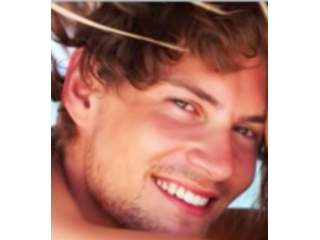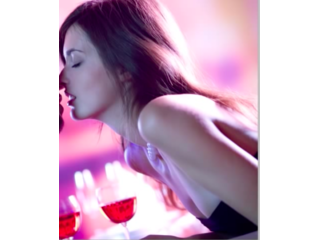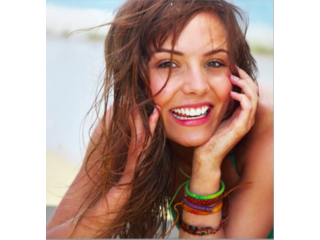Beginner Photoshop Tutorial: 5 Easy Photo Effects
Figuration: Tutorial
Description
Retouch your photos with these five easy photo effects! These Photoshop tutorials will show you how to create some of the most popular photo effects using professional non-destructive editing techniques. You'll need Photoshop CS4 or newer to follow these tutorials.
This tutorial covers five Photoshop photo effects:
1. Bleached Contrast Boost
2. Retro Film
3. Soft Glow
4. Half Sepia
5. Lomo
Download the PSD:
• http://photoshoptutorials.ws/photoshop-tutorials/photoshop-video-tutorials/photoshop-video-tutorial-5-easy-photoshop-photo-effects.html
Photoshop Books:
• http://amzn.to/2fDsVtZ
Subscribe to us!
• https://www.youtube.com/subscription_center?add_user=pstutorialsws
• http://twitter.com/pstutorialsws
• http://facebook.com/pstutorialsws
Credits:
• Narrated by Dean Wendt
• Tutorial by Denny Tang
Business Inquiries:
• denny@pstutorials.ws
Sponsorship and Promotional Inquiries:
• http://fbit.co/u/pstutorialsws
-~-~~-~~~-~~-~-
Please watch: "How to Achieve Retro Instagram Effects with Levels or Tone Curves"
https://www.youtube.com/watch?v=s_-FfzaXOrk
-~-~~-~~~-~~-~-
This tutorial covers five Photoshop photo effects:
1. Bleached Contrast Boost
2. Retro Film
3. Soft Glow
4. Half Sepia
5. Lomo
Download the PSD:
• http://photoshoptutorials.ws/photoshop-tutorials/photoshop-video-tutorials/photoshop-video-tutorial-5-easy-photoshop-photo-effects.html
Photoshop Books:
• http://amzn.to/2fDsVtZ
Subscribe to us!
• https://www.youtube.com/subscription_center?add_user=pstutorialsws
• http://twitter.com/pstutorialsws
• http://facebook.com/pstutorialsws
Credits:
• Narrated by Dean Wendt
• Tutorial by Denny Tang
Business Inquiries:
• denny@pstutorials.ws
Sponsorship and Promotional Inquiries:
• http://fbit.co/u/pstutorialsws
-~-~~-~~~-~~-~-
Please watch: "How to Achieve Retro Instagram Effects with Levels or Tone Curves"
https://www.youtube.com/watch?v=s_-FfzaXOrk
-~-~~-~~~-~~-~-
Metadata
| Video ID | 44 | Youtube URL | Beginner Photoshop Tutorial: 5 Easy Photo Effects |
|---|---|
| Captions Available | Yes |
| Captions Downloadable | No |
| Playlists | |
| Duration | 00:05:44 |
| Definition | hd |
| Keywords | |
| License | youtube |
| Embeddable | Yes |
| Views | 683973 |
| Likes | 5413 |
| Dislikes | 113 |
| Favourites | 0 |
| Comments | 358 |
| Created | 2017-05-04 1:00:42 PM |
| Updated | 2017-05-04 1:09:59 PM |
Captions
Captions for this video exist, but their contents were not available to download.
Screenshots
Filter:
Profiles
Profile 2
| Purpose | |
|---|---|
| Content | Portrait, Scene |
| Participants | nameless (f) model, nameless (m) model, Photoshop (m) geek |
| Form | |
| Time | |
| Place |
Profile 3
| Purpose | |
|---|---|
| Content | |
| Participants | nameless (f) model, nameless (m) model, Photoshop (m) geek |
| Form | |
| Time | Medium |
| Place | Desktop |