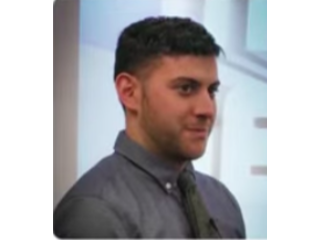How to create normal maps and bump maps in Photoshop CC 2015 Tutorial - Sean Frangella
Figuration: Tutorial
Description
In this Photoshop CC 2015 Tutorial, learn how to quickly create bump maps and normal maps for use in 3D software such as Cinema 4D, Maya, or 3DS Max, a new feature to Photoshop Creative Cloud 2015. Also learn how to use Photoshop Creative Cloud to further edit bump mapping and normal mapping for 3D textures, using new 3D features in Photoshop CC 2015.
Be sure to check out http://www.MotionTutorials.net for weekly tutorials on Cinema 4D, After Effects, Element 3D, Adobe Fuse and other cool motion graphics apps!
Did you like this Photoshop 2015 Creative Cloud tutorial? Subscribe to my channel for more videos added on a regular basis!
To get weekly Cinema 4D, Element 3D, After Effects, Motion Graphics, VFX, and 3D animation tutorials be sure to subscribe!
https://www.youtube.com/subscription_center?add_user=SEANFRANGELLA
Watch my Top 5 new features for After Effects CC 2015 here:
https://www.youtube.com/watch?v=Q97TXVLcBvk&list=PLI6dwvxAr1-kR3wTFySOwuQS4rqNglU7Y&index=1
Watch my Top 4 new features for Element 3D V2.2 here:
https://www.youtube.com/watch?v=RJ6WO6yqlvw&list=PLI6dwvxAr1-kR3wTFySOwuQS4rqNglU7Y&index=2
To check out new features added to Cinema 4D R16, check out this video!
https://www.youtube.com/watch?v=Vt16j0eXhRM&index=12&list=PLI6dwvxAr1-kR3wTFySOwuQS4rqNglU7Y
Check out the Top 5 Features of Element 3D V2 for After Effects!
https://www.youtube.com/watch?v=bF2Ikb1W3KQ&list=PLI6dwvxAr1-kR3wTFySOwuQS4rqNglU7Y&index=7
Be sure to check out http://www.MotionTutorials.net for weekly tutorials on Cinema 4D, After Effects, Element 3D, Adobe Fuse and other cool motion graphics apps!
Did you like this Photoshop 2015 Creative Cloud tutorial? Subscribe to my channel for more videos added on a regular basis!
To get weekly Cinema 4D, Element 3D, After Effects, Motion Graphics, VFX, and 3D animation tutorials be sure to subscribe!
https://www.youtube.com/subscription_center?add_user=SEANFRANGELLA
Watch my Top 5 new features for After Effects CC 2015 here:
https://www.youtube.com/watch?v=Q97TXVLcBvk&list=PLI6dwvxAr1-kR3wTFySOwuQS4rqNglU7Y&index=1
Watch my Top 4 new features for Element 3D V2.2 here:
https://www.youtube.com/watch?v=RJ6WO6yqlvw&list=PLI6dwvxAr1-kR3wTFySOwuQS4rqNglU7Y&index=2
To check out new features added to Cinema 4D R16, check out this video!
https://www.youtube.com/watch?v=Vt16j0eXhRM&index=12&list=PLI6dwvxAr1-kR3wTFySOwuQS4rqNglU7Y
Check out the Top 5 Features of Element 3D V2 for After Effects!
https://www.youtube.com/watch?v=bF2Ikb1W3KQ&list=PLI6dwvxAr1-kR3wTFySOwuQS4rqNglU7Y&index=7
Metadata
| Video ID | 443 | Youtube URL | How to create normal maps and bump maps in Photoshop CC 2015 Tutorial - Sean Frangella |
|---|---|
| Captions Available | No |
| Captions Downloadable | No |
| Playlists | |
| Duration | 00:06:12 |
| Definition | hd |
| Keywords | |
| License | youtube |
| Embeddable | Yes |
| Views | 41312 |
| Likes | 300 |
| Dislikes | 47 |
| Favourites | 0 |
| Comments | 37 |
| Created | 2017-05-04 1:00:46 PM |
| Updated | 2017-05-04 1:14:57 PM |
Captions
Captions for this video exist, but their contents were not available to download.
Profiles
Profile 1
| Purpose | |
|---|---|
| Content | Object |
| Participants | nameless (m) model, Photoshop (m) geek |
| Form | |
| Time | |
| Place |
Profile 2
| Purpose | Tutorial |
|---|---|
| Content | |
| Participants | |
| Form | Tutorial (how) |
| Time | |
| Place |