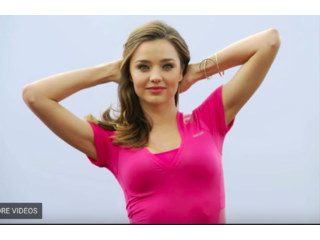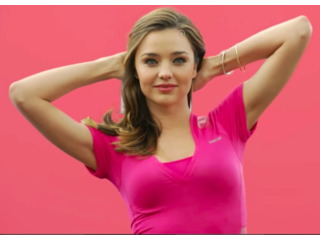Adobe Photoshop Cc Remove:Change Background
Figuration: Tutorial
Description
Adobe Photoshop - Remove:Change Background -full hd 1440p.
In this simple video - tutorial for begginers i explain how to easily cut an image and replace the backround as simple as that whith simple steeps ....
Using adope photoshop cc software (adobe photoshop final version ) ..
you can downlad a trial version of photoshop cc here - http://www.adobe.com/products/photoshop.html . 30 days trial fully features.
Adobe photoshop software is very advanced software,and very powerfull tool to make your job easy.And your life too.Specially if you are a web designer or editor!!That means your fantasy is a very real thing whith this software!!In a very simple way ..Photoshop software is the the compleete tool in the area of the phography & desing specially in the area of photomanipulation ..This is a very productive software! Number one in the world tooday
BEST PHOTOSHOP PLUGINS OF MY OPINION!!
------------------------------------------------------------------------
1) RED GIANT PHOTO LOOKS - http://www.redgiant.com/
2)2TOPAZ SUITE - http://www.topazlabs.com/
3) IMAGENOMIC / PROFESIONAL PLUGIN SUITE - http://imagenomic.com/
4) GOOGLE NIK COLLECTION FROM -NIK SOFTWARE - http://www.google.com/nikcollection/
5) ALIEN SKIN PLUGINS PACK - http://www.alienskin.com/
6) PERFECT PHOTO SUITE 7 - http://www.ononesoftware.com/ incoming new version.
7)FX HOME PHOTOKEY 6 PRO - http://fxhome.com/photokey-6-pro
8)SUPER PNG BY FNORDWARE -http://www.fnordware.com/superpng/
9)WEB FONT PLUGIN - http://www.extensis.com/
10) DREAM SUITE ULTIMATE - http://www.autofx.com/
11)SITE GRINDER (FOR WEB DESIGN) - http://www.medialab.com/
12)TYCH PANEL 2 - http://lumens.se/
how to change background in photoshop cc
how to remove background in photoshop cs6
how to use photoshop cs6 for beginners
remove background photoshop cc
change background photoshop cc
how to change the background in photoshop cs6
quick selection tool photoshop cs6
photoshop cs6 remove background
adobe photoshop cs6 tutorial
how to remove a background in photoshop cs6
photoshop cs6 tutorial for beginners
photoshop cs6 change background
changing background in photoshop cs6
how to change a background in photoshop cs6
photoshop cs6 tutorial background
photoshop cs6 how to change background
how to add a background in photoshop cs6
photoshop cs6 background change
photoshop cs6 background tutorial
how to remove the background in photoshop cs6
how to use quick selection tool in photoshop cs6
how to add background in photoshop cs6
how to delete background in photoshop cs6
photoshop cs6 quick selection tool
how to erase background in photoshop cs6
how to use adobe photoshop cs6
photoshop cs6 background removal
how to change background color in photoshop cs6
photoshop remove background cs6
photoshop background change
how to take the background out of a picture photoshop cs6
photoshop background
cs6 change background
remove background in photoshop cs6
photoshop cs6 change background color
change background color in photoshop cs6
photoshop cs6 tutorial
how to cut out a picture in photoshop cs6
photoshop cs6 cut out image
how to cut out an image in photoshop cs6
photoshop cs6 extract
how to cut an image in photoshop cs6
photoshop cs6 how to cut out an image
how to extract in photoshop cs6
photoshop cs6
how to crop out a person in photoshop cs6
how to remove a person in photoshop cs6
how to extract an image in photoshop cs6
how to cut images in photoshop cs6
photoshop cs6 extracting person and/or object professionally
extract in photoshop cs6
extract photoshop cs6
cs6 extract
how to cut a person out of a picture in photoshop cs6
how to remove people in photoshop cs6
how to cut a picture in photoshop cs6
how to cut people out in photoshop cs6
how to cut something out in photoshop cs6
how to cut out images in photoshop cs6
extract image in photoshop cs6
how to cut out a person in photoshop cs6
how to crop a person in photoshop cs6
photoshop cs6 extracting person
how to crop an image in photoshop cs6
photoshop cs6 extract tool
extract cs6
how to cut and paste in photoshop cs6
cutting out images in photoshop cs6
how to cut out picture in photoshop cs6
extracting in photoshop cs6
how to crop a picture in photoshop cs6
extract tool photoshop cs6
photoshop cs6 remove person
extracting images in photoshop cs6
ps6 photoshop tutorial
how to extract someone from an image with ps cs6
photoshop cs6 cutting out images
how to cut photos in photoshop cs6
cut out image in photoshop cs6
how to photoshop someone into a picture cs6
ps6 photoshop
how to extract images in photoshop cs6
how to cut picture in photoshop cs6
how to cut out people in photoshop cs6
how to cutout in photoshop cs6
extracting an image in photoshop cs6
how to cut a photo in photoshop cs6
adobe photoshop cs6
In this simple video - tutorial for begginers i explain how to easily cut an image and replace the backround as simple as that whith simple steeps ....
Using adope photoshop cc software (adobe photoshop final version ) ..
you can downlad a trial version of photoshop cc here - http://www.adobe.com/products/photoshop.html . 30 days trial fully features.
Adobe photoshop software is very advanced software,and very powerfull tool to make your job easy.And your life too.Specially if you are a web designer or editor!!That means your fantasy is a very real thing whith this software!!In a very simple way ..Photoshop software is the the compleete tool in the area of the phography & desing specially in the area of photomanipulation ..This is a very productive software! Number one in the world tooday
BEST PHOTOSHOP PLUGINS OF MY OPINION!!
------------------------------------------------------------------------
1) RED GIANT PHOTO LOOKS - http://www.redgiant.com/
2)2TOPAZ SUITE - http://www.topazlabs.com/
3) IMAGENOMIC / PROFESIONAL PLUGIN SUITE - http://imagenomic.com/
4) GOOGLE NIK COLLECTION FROM -NIK SOFTWARE - http://www.google.com/nikcollection/
5) ALIEN SKIN PLUGINS PACK - http://www.alienskin.com/
6) PERFECT PHOTO SUITE 7 - http://www.ononesoftware.com/ incoming new version.
7)FX HOME PHOTOKEY 6 PRO - http://fxhome.com/photokey-6-pro
8)SUPER PNG BY FNORDWARE -http://www.fnordware.com/superpng/
9)WEB FONT PLUGIN - http://www.extensis.com/
10) DREAM SUITE ULTIMATE - http://www.autofx.com/
11)SITE GRINDER (FOR WEB DESIGN) - http://www.medialab.com/
12)TYCH PANEL 2 - http://lumens.se/
how to change background in photoshop cc
how to remove background in photoshop cs6
how to use photoshop cs6 for beginners
remove background photoshop cc
change background photoshop cc
how to change the background in photoshop cs6
quick selection tool photoshop cs6
photoshop cs6 remove background
adobe photoshop cs6 tutorial
how to remove a background in photoshop cs6
photoshop cs6 tutorial for beginners
photoshop cs6 change background
changing background in photoshop cs6
how to change a background in photoshop cs6
photoshop cs6 tutorial background
photoshop cs6 how to change background
how to add a background in photoshop cs6
photoshop cs6 background change
photoshop cs6 background tutorial
how to remove the background in photoshop cs6
how to use quick selection tool in photoshop cs6
how to add background in photoshop cs6
how to delete background in photoshop cs6
photoshop cs6 quick selection tool
how to erase background in photoshop cs6
how to use adobe photoshop cs6
photoshop cs6 background removal
how to change background color in photoshop cs6
photoshop remove background cs6
photoshop background change
how to take the background out of a picture photoshop cs6
photoshop background
cs6 change background
remove background in photoshop cs6
photoshop cs6 change background color
change background color in photoshop cs6
photoshop cs6 tutorial
how to cut out a picture in photoshop cs6
photoshop cs6 cut out image
how to cut out an image in photoshop cs6
photoshop cs6 extract
how to cut an image in photoshop cs6
photoshop cs6 how to cut out an image
how to extract in photoshop cs6
photoshop cs6
how to crop out a person in photoshop cs6
how to remove a person in photoshop cs6
how to extract an image in photoshop cs6
how to cut images in photoshop cs6
photoshop cs6 extracting person and/or object professionally
extract in photoshop cs6
extract photoshop cs6
cs6 extract
how to cut a person out of a picture in photoshop cs6
how to remove people in photoshop cs6
how to cut a picture in photoshop cs6
how to cut people out in photoshop cs6
how to cut something out in photoshop cs6
how to cut out images in photoshop cs6
extract image in photoshop cs6
how to cut out a person in photoshop cs6
how to crop a person in photoshop cs6
photoshop cs6 extracting person
how to crop an image in photoshop cs6
photoshop cs6 extract tool
extract cs6
how to cut and paste in photoshop cs6
cutting out images in photoshop cs6
how to cut out picture in photoshop cs6
extracting in photoshop cs6
how to crop a picture in photoshop cs6
extract tool photoshop cs6
photoshop cs6 remove person
extracting images in photoshop cs6
ps6 photoshop tutorial
how to extract someone from an image with ps cs6
photoshop cs6 cutting out images
how to cut photos in photoshop cs6
cut out image in photoshop cs6
how to photoshop someone into a picture cs6
ps6 photoshop
how to extract images in photoshop cs6
how to cut picture in photoshop cs6
how to cut out people in photoshop cs6
how to cutout in photoshop cs6
extracting an image in photoshop cs6
how to cut a photo in photoshop cs6
adobe photoshop cs6
Metadata
| Video ID | 46 | Youtube URL | Adobe Photoshop Cc Remove:Change Background |
|---|---|
| Captions Available | Yes |
| Captions Downloadable | No |
| Playlists | |
| Duration | 00:10:01 |
| Definition | hd |
| Keywords | |
| License | youtube |
| Embeddable | Yes |
| Views | 661396 |
| Likes | 1011 |
| Dislikes | 485 |
| Favourites | 0 |
| Comments | 147 |
| Created | 2017-05-04 1:00:42 PM |
| Updated | 2017-05-04 1:10:01 PM |
Captions
Captions for this video exist, but their contents were not available to download.
Profiles
Profile 2
| Purpose | |
|---|---|
| Content | Portrait, Scene |
| Participants | Photoshop (m) geek, Celebrity (f) |
| Form | |
| Time | |
| Place |
Profile 3
| Purpose | |
|---|---|
| Content | |
| Participants | nameless (f) model, Photoshop (m) geek |
| Form | |
| Time | Extended |
| Place | Desktop |
Profile 4
| Purpose | |
|---|---|
| Content | |
| Participants | |
| Form | |
| Time | |
| Place |