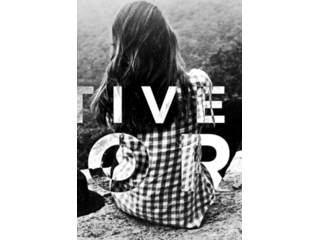Tutorial: Creating A Negative Text Effect Using Photoshop!
Figuration: Tutorial
Description
MY OTHER CHANNEL: https://goo.gl/vVykPb
▽ Expand the description to view more information! ▽
Enjoyed the video? Please leave a like to show your support and appreciation:
Subscribe to Visual to stay updated » https://goo.gl/NsnAOO
▬▬▬▬▬▬▬▬▬▬▬▬▬▬▬▬▬▬▬▬▬▬▬▬▬▬▬▬▬▬▬▬
Gotham Font: https://mega.nz/#F!lxUV2RZK!8eXZ9JQAqnb4GKsgvSyAFQ
Pexels (Image Site): https://www.pexels.com
Image Used: https://static.pexels.com/photos/4952/sky-beach-vacation-summer.jpeg
▬▬▬▬▬▬▬▬▬▬▬▬▬▬▬▬▬▬▬▬▬▬▬▬▬▬▬▬▬▬▬▬
My Social Media Links:
● https://twitter.com/VisualJDaniels
● https://www.instagram.com/visualjdaniels
● https://www.twitch.tv/xVisualise
● https://sellfy.com/VisualJD
● http://www.visualjd.com
● Snapchat: VisualJDaniels
For other types of videos:
Subscribe to my other Channel » https://goo.gl/vVykPb
For any Graphic Design work:
Visit my Website » http://www.visualjd.com
For any business inquires or copyright concerns:
Contact me on » JamesIsBlink@hotmail.com
▬▬▬▬▬▬▬▬▬▬▬▬▬▬▬▬▬▬▬▬▬▬▬▬▬▬▬▬▬▬▬▬
● Intro Creator: https://goo.gl/JlKm7I
● Intro Song: Sorrow - Never Too Far
● Outro Song: Bustre - Everything's Different
● Background Songs by Chillop Music
No copyright infringement intended. All credits go to the creator of this song.
If you want a song removed please send me a message.
▽ Expand the description to view more information! ▽
Enjoyed the video? Please leave a like to show your support and appreciation:
Subscribe to Visual to stay updated » https://goo.gl/NsnAOO
▬▬▬▬▬▬▬▬▬▬▬▬▬▬▬▬▬▬▬▬▬▬▬▬▬▬▬▬▬▬▬▬
Gotham Font: https://mega.nz/#F!lxUV2RZK!8eXZ9JQAqnb4GKsgvSyAFQ
Pexels (Image Site): https://www.pexels.com
Image Used: https://static.pexels.com/photos/4952/sky-beach-vacation-summer.jpeg
▬▬▬▬▬▬▬▬▬▬▬▬▬▬▬▬▬▬▬▬▬▬▬▬▬▬▬▬▬▬▬▬
My Social Media Links:
● https://twitter.com/VisualJDaniels
● https://www.instagram.com/visualjdaniels
● https://www.twitch.tv/xVisualise
● https://sellfy.com/VisualJD
● http://www.visualjd.com
● Snapchat: VisualJDaniels
For other types of videos:
Subscribe to my other Channel » https://goo.gl/vVykPb
For any Graphic Design work:
Visit my Website » http://www.visualjd.com
For any business inquires or copyright concerns:
Contact me on » JamesIsBlink@hotmail.com
▬▬▬▬▬▬▬▬▬▬▬▬▬▬▬▬▬▬▬▬▬▬▬▬▬▬▬▬▬▬▬▬
● Intro Creator: https://goo.gl/JlKm7I
● Intro Song: Sorrow - Never Too Far
● Outro Song: Bustre - Everything's Different
● Background Songs by Chillop Music
No copyright infringement intended. All credits go to the creator of this song.
If you want a song removed please send me a message.
Metadata
| Video ID | 522 | Youtube URL | Tutorial: Creating A Negative Text Effect Using Photoshop! |
|---|---|
| Captions Available | No |
| Captions Downloadable | No |
| Playlists | |
| Duration | 00:08:22 |
| Definition | hd |
| Keywords | |
| License | youtube |
| Embeddable | Yes |
| Views | 3868 |
| Likes | 412 |
| Dislikes | 16 |
| Favourites | 0 |
| Comments | 233 |
| Created | 2017-05-04 1:00:47 PM |
| Updated | 2017-05-04 1:15:10 PM |
Captions
Captions for this video exist, but their contents were not available to download.
Screenshots
Filter:
Profiles
Profile 1
| Purpose | Tutorial |
|---|---|
| Content | Portrait, Text, Scene |
| Participants | nameless (f) model, nameless (m) model, Photoshop (m) geek, Celebrity (m) |
| Form | Tutorial (how), Mid shot, screen grab, split-screen |
| Time | |
| Place |