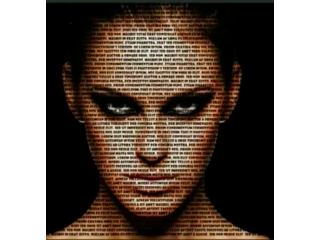Text Portrait in Photoshop Photo Effects | Photoshop Tutorial
Figuration: Tutorial
Description
In this tutorial i am going to show you how to create
Text Portrait in Photo with photoshop
Text portrait Photo Effects Tutorial
------------------------------------
first find good photo to this
i got black background photo it easy to edit
if you use white background photo make sure remove
unwant parts making layer mask and with brush tool
remove background and fill it black with making new layer .
now choose text icon and paste letters on other new layer
then drag letters layer to down than model layer
now right click on model layer and select create clipping mask
we are done here
watch full video and comment me about this video
watch more videos
===============================
How to remove or change photo's background
https://youtu.be/3nKxgNglVIk
how to install nik collection full free
https://youtu.be/kt_XPDe6nt4
Text Portrait in Photoshop Photo Effects
https://youtu.be/smftLuxZg5U
How to get rain effect in Photoshop|
https://youtu.be/fWJmOWcaD3k
SUBSCRIBE ME FOR MORE VIDEOS
===========================
LIKE
====
SHERE
====
COMMENT
======
THANKS FOR WATCHING
===================
Text Portrait in Photo with photoshop
Text portrait Photo Effects Tutorial
------------------------------------
first find good photo to this
i got black background photo it easy to edit
if you use white background photo make sure remove
unwant parts making layer mask and with brush tool
remove background and fill it black with making new layer .
now choose text icon and paste letters on other new layer
then drag letters layer to down than model layer
now right click on model layer and select create clipping mask
we are done here
watch full video and comment me about this video
watch more videos
===============================
How to remove or change photo's background
https://youtu.be/3nKxgNglVIk
how to install nik collection full free
https://youtu.be/kt_XPDe6nt4
Text Portrait in Photoshop Photo Effects
https://youtu.be/smftLuxZg5U
How to get rain effect in Photoshop|
https://youtu.be/fWJmOWcaD3k
SUBSCRIBE ME FOR MORE VIDEOS
===========================
LIKE
====
SHERE
====
COMMENT
======
THANKS FOR WATCHING
===================
Metadata
| Video ID | 651 | Youtube URL | Text Portrait in Photoshop Photo Effects | Photoshop Tutorial |
|---|---|
| Captions Available | No |
| Captions Downloadable | Unknown |
| Playlists | |
| Duration | 00:05:07 |
| Definition | hd |
| Keywords | |
| License | youtube |
| Embeddable | Yes |
| Views | 24 |
| Likes | 1 |
| Dislikes | 0 |
| Favourites | 0 |
| Comments | 0 |
| Created | 2017-05-04 1:00:49 PM |
| Updated | 2017-05-04 1:03:12 PM |
Captions
Profiles
Profile 1
| Purpose | Tutorial |
|---|---|
| Content | Portrait, Text |
| Participants | nameless (f) model, Photoshop geek |
| Form | Tutorial (how), screen grab, music |
| Time | |
| Place |