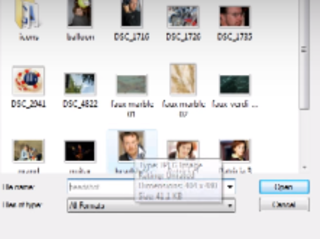Photoshop Tutorial : How Do You Put One Picture Into Another in Photoshop?
Figuration: Tutorial
Description
In Photoshop, a picture can be put into another by selecting the elliptical marquee tool, drawing a circle around part of a picture and copying it and pasting it onto another picture. Put one picture into another in Photoshop and edit it to scale with tips from a portrait photographer in this free video tutorial on Adobe Photoshop.
Expert: Steve Anthony
Contact: www.SteveAnthonyStudios.com
Bio: Steve Anthony has been a professional photographer since 1989.
Filmmaker: Steve Anthony
Expert: Steve Anthony
Contact: www.SteveAnthonyStudios.com
Bio: Steve Anthony has been a professional photographer since 1989.
Filmmaker: Steve Anthony
Metadata
| Video ID | 70 | Youtube URL | Photoshop Tutorial : How Do You Put One Picture Into Another in Photoshop? |
|---|---|
| Captions Available | Yes |
| Captions Downloadable | No |
| Playlists | |
| Duration | 00:02:04 |
| Definition | hd |
| Keywords | |
| License | youtube |
| Embeddable | Yes |
| Views | 394172 |
| Likes | 961 |
| Dislikes | 94 |
| Favourites | 0 |
| Comments | 187 |
| Created | 2017-05-04 1:00:42 PM |
| Updated | 2017-05-04 1:10:24 PM |
Captions
Captions for this video exist, but their contents were not available to download.
Screenshots
Filter:
Profiles
Profile 1
| Purpose | Tutorial |
|---|---|
| Content | |
| Participants | |
| Form | Tutorial (how), Mid shot |
| Time | |
| Place |
Profile 2
| Purpose | |
|---|---|
| Content | |
| Participants | Photoshop (m) geek, Celebrity (m), Celebrity (f) |
| Form | |
| Time | Short |
| Place | Desktop, Office |