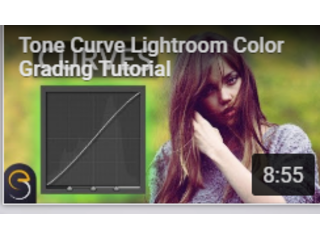Easy Fix for White Balance in Photoshop CC
Figuration: Tutorial
Description
Easy Fix for the White Balance in Photoshop in a very fast way. Of course with some trial an error, you’ll do it faster and faster every time.
I used some cool shortcuts in this Photoshop tutorial:
CTRL + SHIFT+ALT+N = new layer
SHIFT + BACKSPACE = fill layer
CTRL + ZERO = fit image on screen
holding Z and moving mouse = zooming in or out
--------------------------------------------------------------------------------------------------
Subscribe to my channel: https://goo.gl/GtouxB
Official playlist: https://goo.gl/14IrP7
My latest video: https://goo.gl/0DCRGK
This is so popular: https://goo.gl/oKNuDg
I deliver well explained tutorials including Photoshop, Lightroom, Premiere Pro, GoPro, as well as product reviews.
--------------------------------------------------------------------------------------------------
Video Gear that I use:
Canon 6D Body: http://amzn.to/2kHz6ev
GoPro 4 Black: http://amzn.to/2kxZsET
--------------------------------------------------------------------------------------------------
Join the Eye Stocker group on Facebook: http://facebook.com/groups/eyestocker
--------------------------------------------------------------------------------------------------
Full article: http://eyestocker.com/2014/10/easy-fix-for-white-balance-in-photoshop/
--------------------------------------------------------------------------------------------------
Follow me:
Twitter: http://twitter.com/eyestocker
Instagram: http://instagram.com/eyestocker
Facebook: http://facebook.com/eyestocker
Personal Facebook profile: http://facebook.com/cristikerekes
Google Plus: http://plus.google.com/+eyestocker
--------------------------------------------------------------------------------------------------
Contact: eyestockermail@gmail.com
If you feel that this video helped you, please share it with your friends and subscribe to my YouTube channel.
I used some cool shortcuts in this Photoshop tutorial:
CTRL + SHIFT+ALT+N = new layer
SHIFT + BACKSPACE = fill layer
CTRL + ZERO = fit image on screen
holding Z and moving mouse = zooming in or out
--------------------------------------------------------------------------------------------------
Subscribe to my channel: https://goo.gl/GtouxB
Official playlist: https://goo.gl/14IrP7
My latest video: https://goo.gl/0DCRGK
This is so popular: https://goo.gl/oKNuDg
I deliver well explained tutorials including Photoshop, Lightroom, Premiere Pro, GoPro, as well as product reviews.
--------------------------------------------------------------------------------------------------
Video Gear that I use:
Canon 6D Body: http://amzn.to/2kHz6ev
GoPro 4 Black: http://amzn.to/2kxZsET
--------------------------------------------------------------------------------------------------
Join the Eye Stocker group on Facebook: http://facebook.com/groups/eyestocker
--------------------------------------------------------------------------------------------------
Full article: http://eyestocker.com/2014/10/easy-fix-for-white-balance-in-photoshop/
--------------------------------------------------------------------------------------------------
Follow me:
Twitter: http://twitter.com/eyestocker
Instagram: http://instagram.com/eyestocker
Facebook: http://facebook.com/eyestocker
Personal Facebook profile: http://facebook.com/cristikerekes
Google Plus: http://plus.google.com/+eyestocker
--------------------------------------------------------------------------------------------------
Contact: eyestockermail@gmail.com
If you feel that this video helped you, please share it with your friends and subscribe to my YouTube channel.
Metadata
| Video ID | 82 | Youtube URL | Easy Fix for White Balance in Photoshop CC |
|---|---|
| Captions Available | Yes |
| Captions Downloadable | No |
| Playlists | |
| Duration | 00:05:49 |
| Definition | hd |
| Keywords | |
| License | youtube |
| Embeddable | Yes |
| Views | 326571 |
| Likes | 4355 |
| Dislikes | 104 |
| Favourites | 0 |
| Comments | 422 |
| Created | 2017-05-04 1:00:42 PM |
| Updated | 2017-05-04 1:10:34 PM |
Captions
Captions for this video exist, but their contents were not available to download.
Screenshots
Filter:
Profiles
Profile 1
| Purpose | Tutorial |
|---|---|
| Content | |
| Participants | |
| Form | Tutorial (how), Close up, Mid shot |
| Time | |
| Place |
Profile 2
| Purpose | |
|---|---|
| Content | |
| Participants | nameless (f) model, Photoshop (m) geek |
| Form | |
| Time | Medium |
| Place | Desktop, set |